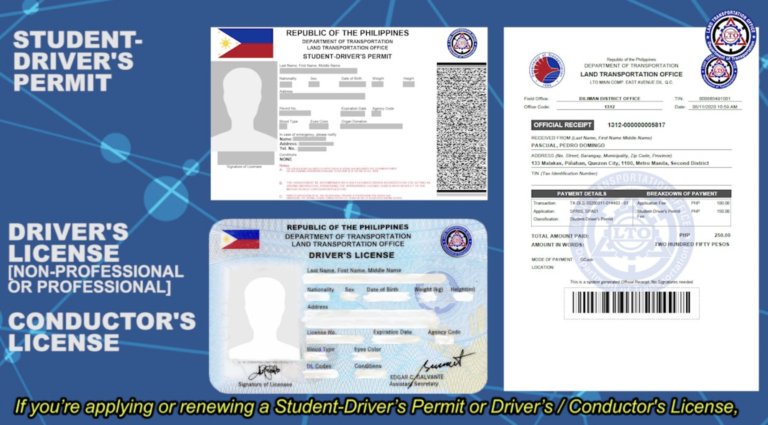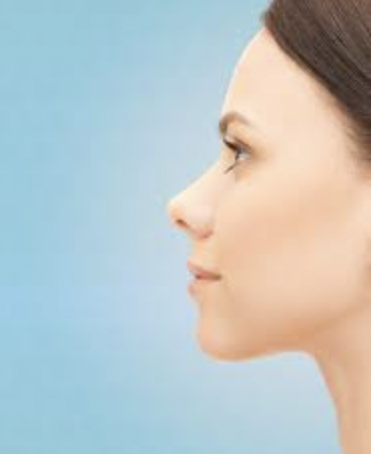LTO Portal Registration

Introduced to the public in mid-2020, the Land Transportation Management System is the Land Transportation (LTO) one-stop online portal. What was originally built for contactless and online transactions with the LTO portal is now the primary channel for driver’s license applications, renewal, student’s permit applications, and vehicle registration renewal.
To streamline their services, they require all types of day-to-day transactions to their agency to start in their online portal. So how do use it? Here is your complete LTO LTMS registration guide.
Create Your LTMS Profile Account
Whatever you wish to process in the LTMS, you need to start it by making an LTMS portal account. You can use either a computer or your smartphone to access the website and register.
Tick the box at the bottom of the Terms and Conditions after reading, type in the CAPTCHA (click refresh if you cannot read the CAPTCHA clearly to generate a new one), and then click the “Next” button at the bottom to proceed to the next step.
To register, simply head to the LTMS portal website and find and click the “Register Now” button, then click “Enroll as an Individual” or the icon that is appropriate for your purpose. For this guide, we will focus on the individual registration process.
For people with existing driver’s licenses click “Yes”, then fill out the online form information card. Click “No” if you don’t.
Note: You can sign-up even without a driver’s license.
Many people complain about their license numbers not being recognized or don’t match any existing records in the system. If you encounter the same problem, click the “No” button to proceed to the next step of registration.
You will be asked whether you are a Filipino citizen or not. Click “Yes” if you are a Filipino then click “Next”. For foreign nationalities, use the drop-down button to enter your nationality and type in your Alien Certificate of Registration (ACR) number and expiration date. Then, click “Next” to proceed.
Fill out the Form
When filling up the registration form, make sure you have access to the email address and mobile phone number that you wish to register. Also, remember to write it down or save it on your computer or phone for quick access.
Verify
After you finish filling up the registration form, you will receive a verification email. Activate and verify your account by clicking the link in the email. This will redirect you back to the LTMS website. From here, input your 8-character password) through the on-screen guidelines. Make sure to verify the account within 24 hours or it will be deleted from the LTMS system.
LTO Portal Login
After you verify your account, you will be given a 15-digit LTO Client Number which will serve as your username. Take note of this number and don’t close the webpage until you have your account name in writing or saved on your mobile phone.
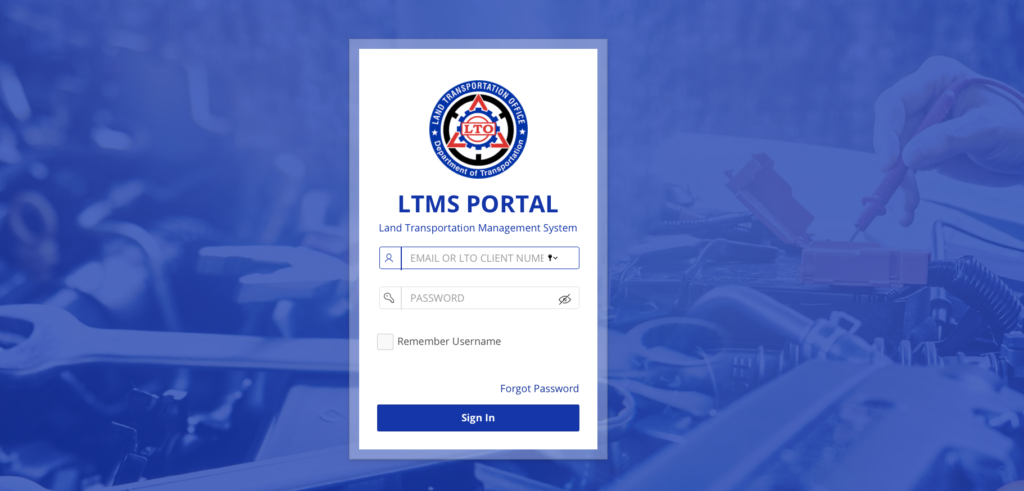
You will use this 15-digit number to log in to the LTO portal and access your account. Use your device or browser’s password autofill to avoid problems should you forget your username and password.
Services Available in LTMS Portal
Services in LTMS include a driver’s license, student permit, or conductor’s license. You can also renew existing licenses and permits through the portal.
LTMS also offers Driver’s License Renewal Course and the Comprehensive Driver’s Education exam. You need a 50% score or higher or at least 13 correct answers out of 25 questions to pass.
The LTMS provides numerous audio-visual presentations and several hours of video that contain all the information you need to review for the CDE exam.
Driver Education Materials in LTMS Portal
As said earlier, the LTMS provides a handful of videos and information in the portal for people to review for the CDE exam. The same videos and information can also be found on YouTube. Aside from the videos, the LTO also provides an eLearning section.
They have provided everything you need to learn and pass the exam, from driving laws (rights and responsibilities of drivers), LTO-related laws, licensing information, guidelines, and restriction codes, motor vehicle registration, driving fundamentals, road courtesy, and safe driving guidelines, traffic rules and regulations, road markings and signage, etc.
Also included are the payments and fines for penalties, the schedule for the number coding scheme, and more.
LTO Documents Available in LTMS Portal
All of your LTO accounts such as your ID, permit, and other LTO-related documents will be linked and accessible to your LTO account. This includes your driver’s license, registration of vehicles under your name, and special permits.
Also accessible in your LTO portal account are the traffic violations you have incurred, including the unsettled violations and history of traffic misconduct.
The portal is also where you can get a Certificate of No Apprehension (CAN) for both or either your license or motor vehicles.
Frequently Asked Questions
Q. I forgot my LTMS password, how can I access my account?
A. Simply “Forgot Password” on the login page and your registered email and 15-digit username/LTO client number. You will receive a confirmation email to your email address. Follow the instructions and proceed to change your password.
Q. Do I need to make an LTMS account?
A. Yes, if you wish to apply for a driver’s license, student’s permit, or renew your driver’s license. The CDE exam for driver’s license renewal is only available on the LTMS portal website.
You don’t need to set up an LTMS account if your only purpose is to renew the registration of your motor vehicle unless the LTO specifically instructs you to do so.
Q. Is registration at LTMS free?
A. Yes, registration at the LTMS portal website is free. The validation exam and e-learning modules for the exam are also available for free.
The Takeaway
LTO going digital is welcome news. This means everything that you need to process and information about your license and registered motor vehicles are all in one place. While the system is far from perfect, the LTMS is a good start and a sign of the good things to come for the LTO.