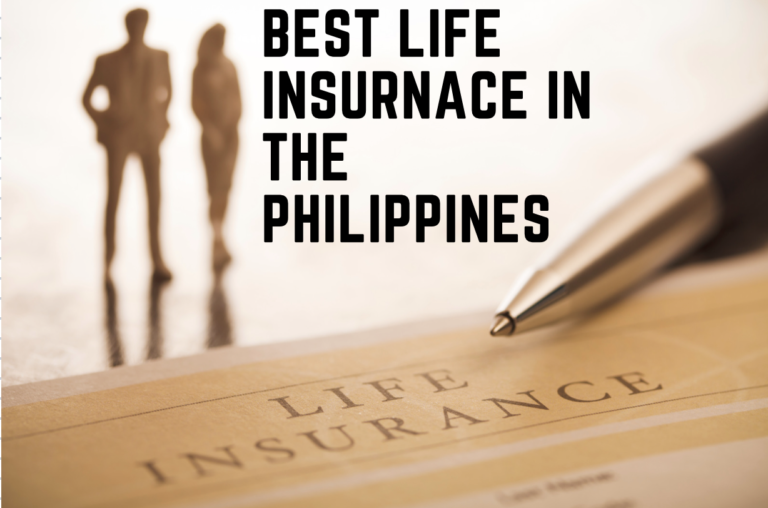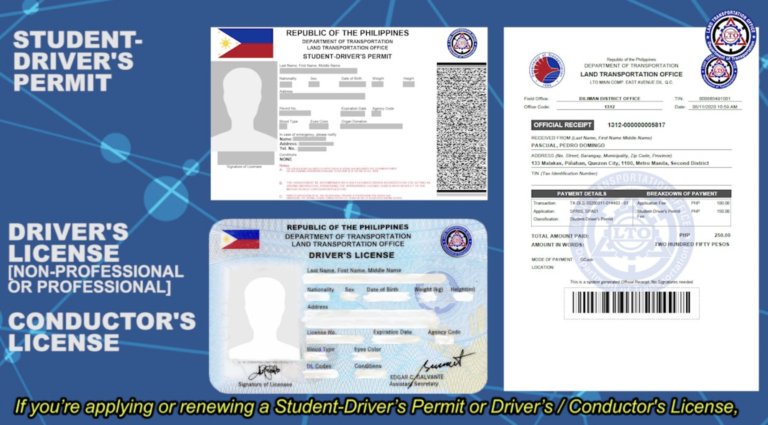How to Check TIN Number Online

The TIN or Taxpayer Identification Number is one of the most valuable pieces of documents or identification for Filipinos. This number is required when filling out important forms or documents such as you when opening a bank account, applying for a job, etc. Therefore, you must memorize your TIN number if you might need it.
What do you do if you forget your Tax Identification Number? You can’t just file for a new TIN number because it is forbidden by the law to possess two of them under your name. You can recover or check your TIN online so there is no need to go to a BIR office near you.
Ways to Check TIN Number Online
There are a few options available for checking your TIN number online in the Philippines. It will save you time and effort when processing this information online so you don’t even have to go out of your house.
Step 1: Use the BIR eREG System
The BIR eREG system is a web-based application system that is available for Philippine taxpayers. This system allows taxpayers to register (for those who have yet to obtain their TIN number), pay their registration fee, or issue a Certificate of Registration.
Currently, this online facility is available for corporate taxpayers only. This is where employers will register their new employers (without an existing TIN) to be issued a TIN number. Therefore, employees (or anyone enrolled in a Philippine-registered company) can use the system to obtain their records including the TIN number.
The online service is a convenient way to bypass the long lines at the BIR offices. You can contact your employer about using the system to check and verify your TIN number, in case you lost your record.
Step 2: Use the BIR TIN Verifier App
The Bureau of Internal Revenue made available the Taxpayer Identification Number App in 2021. This app is available so that taxpayers to conveniently recover and check their TINs without going to a local BIR office.
You can use the online mobile app to access the information you need in real-time. Simply launch the app and use it to access your TIN information.
The mobile app is available for Android and iOS users. You can download it through the Google Play store and the Apple Store. Once you have downloaded the app, you can use it to inquire about your TIN (such as in the case of stolen or forgotten TIN). You must also provide your photo along with any government-issued IDs to verify your identity.
Another use for the app is for validation of your TIN. Make sure to input your TIN information into the app along with your personal details. You will also be asked to pass additional verification processes to determine if your TIN is valid or not.
When using the app, be patient because there are a limited number of agents dealing with TIN inquiries. You should wait for at least 10 minutes upon launching the app or until the next agent becomes available.
To avoid longer wait times, use the app during the earliest time possible. It is also worth noting that the TIN Verifier app is only available on weekdays from 8 AM to 5 PM. Hence, you can start the app right before 8 AM so you are one of the first ones to submit your inquiry.
Step 3: Send an email to the BIR Office
If the first two methods do not apply to you, then you can go the old-fashioned route: send an email to the BIR office.
Writing an email to inquire about your TIN number is a proven method, especially if you cannot get through the BIR hotlines. You can send an email to contact_us@bir.gov.ph. Provide your full name, address, and birthdate along with your request for TIN verification.
You must provide all the necessary information to speed up the process of checking your TIN number online. Use “TIN Verification” on the subject line so the BIR staff will know right away what your email is about.
A BIR customer representative will be able to respond to your inquiry to check the TIN Number online in a few days. Therefore, use this method only if your case is not urgent.
Other Ways to Check Your TIN Number
It’s easy to get the information you need online these days. However, there is certain information that you can get via the internet. Your TIN Number is one of them.
If you have tried any of the above methods but still can’t get hold of your TIN number, you can use other methods of verification. You can call the BIR office directly. The BIR trunkline numbers are 981-7000 and 929-7676. Calling these numbers will incur charges and those charges will differ based on your location. If you are calling from outside Metro Manila, use area code 02.
Make sure you provide your personal information such as full name, address, and date of birth to assist in the TIN verification process.
When all else fails, you can head to the BIR Revenue District Office within your area. You should bring any government-issued IDs (such as the voter’s ID, driver’s license, or passport) to validate your identity and to facilitate the speedy recovery of your TIN number.
You should also visit the BIR office if you need a replacement if you lose your TIN ID. Make sure to secure an Affidavit of Loss prior your visit and to complete the BIR Form 1905.
Conclusion
It is easy to recover your lost Tax Identification Number online so you don’t need to visit the nearest BIR office in your area. However, the lack of an existing online Tax Identification Number verification system means that you cannot expect to obtain the information you need in real-time (except for the TIN Verifier app). Hopefully, this will change in the future but for now, you can use any of the methods suggested above until an online TIN verification system becomes available.